Language-INtegrated
Query (LINQ) is a Microsoft .NET Framework component that adds native data
querying capabilities to .NET languages
LINQ to SQL
LINQ to SQL translates our actions to SQL and submits the changes to the database. Here we will perform Select, Insert, Update and Delete operations on a LINQ_Table table
Step 1: Create a LINQ_Table Table in the database
create table LINQ_Table(id primary key,name varchar(50),address varchar(100))
Step 2: Create a ContextData file using the Object Relational Designer:
Create a new item, select the LINQ to SQL classes (as shown in the following figure) and name it DataClasses.dbml.
NOTE:Drag on web page And Save The Table
LINQ to SQL
LINQ to SQL translates our actions to SQL and submits the changes to the database. Here we will perform Select, Insert, Update and Delete operations on a LINQ_Table table
Step 1: Create a LINQ_Table Table in the database
create table LINQ_Table(id primary key,name varchar(50),address varchar(100))
Step 2: Create a ContextData file using the Object Relational Designer:
Create a new item, select the LINQ to SQL classes (as shown in the following figure) and name it DataClasses.dbml.
After
clicking the Add button the ContextData file is created. Now we should drag all
the tables onto the left-hand side of the designer and save (as shown in the
following figure). This will create all the mappings and settings for each table
and their entities.
NOTE:Drag on web page And Save The Table
-------------------LINQ_Example.aspx.cs FOR CODE---------------------------------
<%@ Page
Language="C#"
AutoEventWireup="true"
CodeFile="LINQ_Example.aspx.cs"
Inherits="LINQ_Example"
%>
<!DOCTYPE html PUBLIC "-//W3C//DTD
XHTML 1.0 Transitional//EN" "http://www.w3.org/TR/xhtml1/DTD/xhtml1-transitional.dtd">
<html xmlns="http://www.w3.org/1999/xhtml">
<head runat="server">
<title></title>
<style type="text/css">
.style1
{
width: 100%;
}
.style3
{
width: 128px;
}
.style4
{
width: 81px;
}
.style5
{
width: 71px;
}
.style6
{
width: 56px;
}
.style7
{
width: 112px;
}
</style>
</head>
<body>
<form id="form1" runat="server">
<div>
<table class="style1">
<tr>
<td
class="style7">
<asp:Label ID="Label1" runat="server"
Text="Employee
ID"></asp:Label>
</td>
<td
class="style3">
<asp:TextBox ID="TextBox1"
runat="server"></asp:TextBox>
</td>
<td
class="style4">
</td>
<td
class="style5">
</td>
<td
class="style6">
</td>
<td>
</td>
</tr>
<tr>
<td
class="style7">
<asp:Label ID="Label2" runat="server"
Text="Employee
Name"></asp:Label>
</td>
<td
class="style3">
<asp:TextBox ID="TextBox2"
runat="server"></asp:TextBox>
</td>
<td
class="style4">
</td>
<td
class="style5">
</td>
<td
class="style6">
</td>
<td>
</td>
</tr>
<tr>
<td
class="style7">
<asp:Label ID="Label3" runat="server"
Text="Address"></asp:Label>
</td>
<td
class="style3">
<asp:TextBox ID="TextBox3"
runat="server"></asp:TextBox>
</td>
<td
class="style4">
</td>
<td
class="style5">
</td>
<td
class="style6">
</td>
<td>
</td>
</tr>
<tr>
<td
class="style7">
<asp:Button ID="Button1"
runat="server"
onclick="Button1_Click"
Text="INSERT"
/>
</td>
<td
class="style3">
<asp:Button ID="Button2"
runat="server"
onclick="Button2_Click"
Text="UPDATE"
/>
</td>
<td
class="style4">
<asp:Button ID="Button3"
runat="server"
onclick="Button3_Click"
Text="DELETE"
/>
</td>
<td
class="style5">
<asp:Button ID="Button4"
runat="server"
onclick="Button4_Click"
Text="SHOW"
/>
</td>
<td
class="style6">
<asp:Button ID="Button5"
runat="server"
onclick="Button5_Click"
Text="SEARCH"
/>
</td>
<td>
</td>
</tr>
</table>
</div>
<asp:GridView ID="GridView1"
runat="server"
BackColor="White"
BorderColor="#CCCCCC"
BorderStyle="None"
BorderWidth="1px"
CellPadding="3">
<FooterStyle BackColor="White"
ForeColor="#000066"
/>
<HeaderStyle BackColor="#006699"
Font-Bold="True"
ForeColor="White"
/>
<PagerStyle BackColor="White"
ForeColor="#000066"
HorizontalAlign="Left"
/>
<RowStyle ForeColor="#000066"
/>
<SelectedRowStyle
BackColor="#669999"
Font-Bold="True"
ForeColor="White"
/>
<SortedAscendingCellStyle
BackColor="#F1F1F1"
/>
<SortedAscendingHeaderStyle
BackColor="#007DBB"
/>
<SortedDescendingCellStyle
BackColor="#CAC9C9"
/>
<SortedDescendingHeaderStyle
BackColor="#00547E"
/>
</asp:GridView>
</form>
</body>
</html>
using System;
using System.Collections.Generic;
using System.Linq;
using System.Web;
using System.Web.UI;
using System.Web.UI.WebControls;
public partial class LINQ_Example
: System.Web.UI.Page
{
//create DataContext object
DataClassesDataContext dc = new DataClassesDataContext();
protected void
Page_Load(object sender, EventArgs e)
{
}
protected void
Button1_Click(object sender, EventArgs e)
{
//Data maping object to our database
var v = from i in dc.LINQ_Tables select
i;
LINQ_Table item = new
LINQ_Table();
item.id = Convert.ToInt32(TextBox1.Text);
item.name = TextBox2.Text;
item.address = TextBox3.Text;
//Adds an entity in a pending insert state to this
System.Data.Linq.Table and parameter is the entity which to be added
dc.LINQ_Tables.InsertOnSubmit(item);
// executes the appropriate commands to implement the
changes to the database
dc.SubmitChanges();
Page.RegisterStartupScript("open","<script>alert('Data Save
Successfully')</script>'");
TextBox1.Text = "";
TextBox2.Text = "";
TextBox3.Text = "";
}
protected void
Button2_Click(object sender, EventArgs e)
{
int n = Convert.ToInt32(TextBox1.Text);
//Get Single course which need to update
var v = from i in dc.LINQ_Tables where
i.id == n select i;
//Field which will be update
foreach(var item in v)
{
item.name = TextBox2.Text;
item.address = TextBox3.Text;
}
// executes the appropriate commands to implement the
changes to the database
dc.SubmitChanges();
Page.RegisterStartupScript("open",
"<script>alert('Data Updated
Successfully')</script>'");
TextBox1.Text = "";
TextBox2.Text = "";
TextBox3.Text = "";
}
protected void
Button3_Click(object sender, EventArgs e)
{
int n = Convert.ToInt32(TextBox1.Text);
//Get Single course which need to Delete
var v = from i in dc.LINQ_Tables where
i.id == n select i;
foreach(var item in v)
{
//Puts an entity from this table into a pending delete
state and parameter is the entity which to be deleted.
dc.LINQ_Tables.DeleteOnSubmit(item);
}
// executes the appropriate commands to implement the
changes to the database
dc.SubmitChanges();
Page.RegisterStartupScript("open",
"<script>alert('Data Deleted
Successfully')</script>'");
TextBox1.Text = "";
TextBox2.Text = "";
TextBox3.Text = "";
}
protected void
Button4_Click(object sender, EventArgs e)
{
//Data maping object to our database
var v=from i in dc.LINQ_Tables
select i;
//Data bind And Show Data in GridView
GridView1.DataSource = v;
GridView1.DataBind();
}
protected void
Button5_Click(object sender, EventArgs e)
{
int n = Convert.ToInt32(TextBox1.Text);
//ckeck Data in Table From Database And Search Information
var v = from i in dc.LINQ_Tables where
i.id == n select i;
//Data bind And Show Data in GridView
GridView1.DataSource = v;
GridView1.DataBind();
}
}
RESULT:
------SHOW RECORD IN TABLE----
------INSERT RECORD IN TABLE----
INSERT RECORD ID=6,name=AVDESH,address=MP
------UPDATE RECORD IN TABLE----
UPDATE ID =5,name=MANSHI,address=GHAZIABAD
------DELETE RECORD IN TABLE----
DELETE ID=1

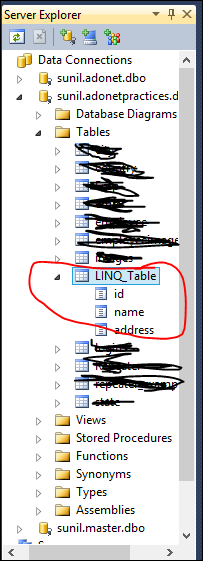






No comments:
Post a Comment